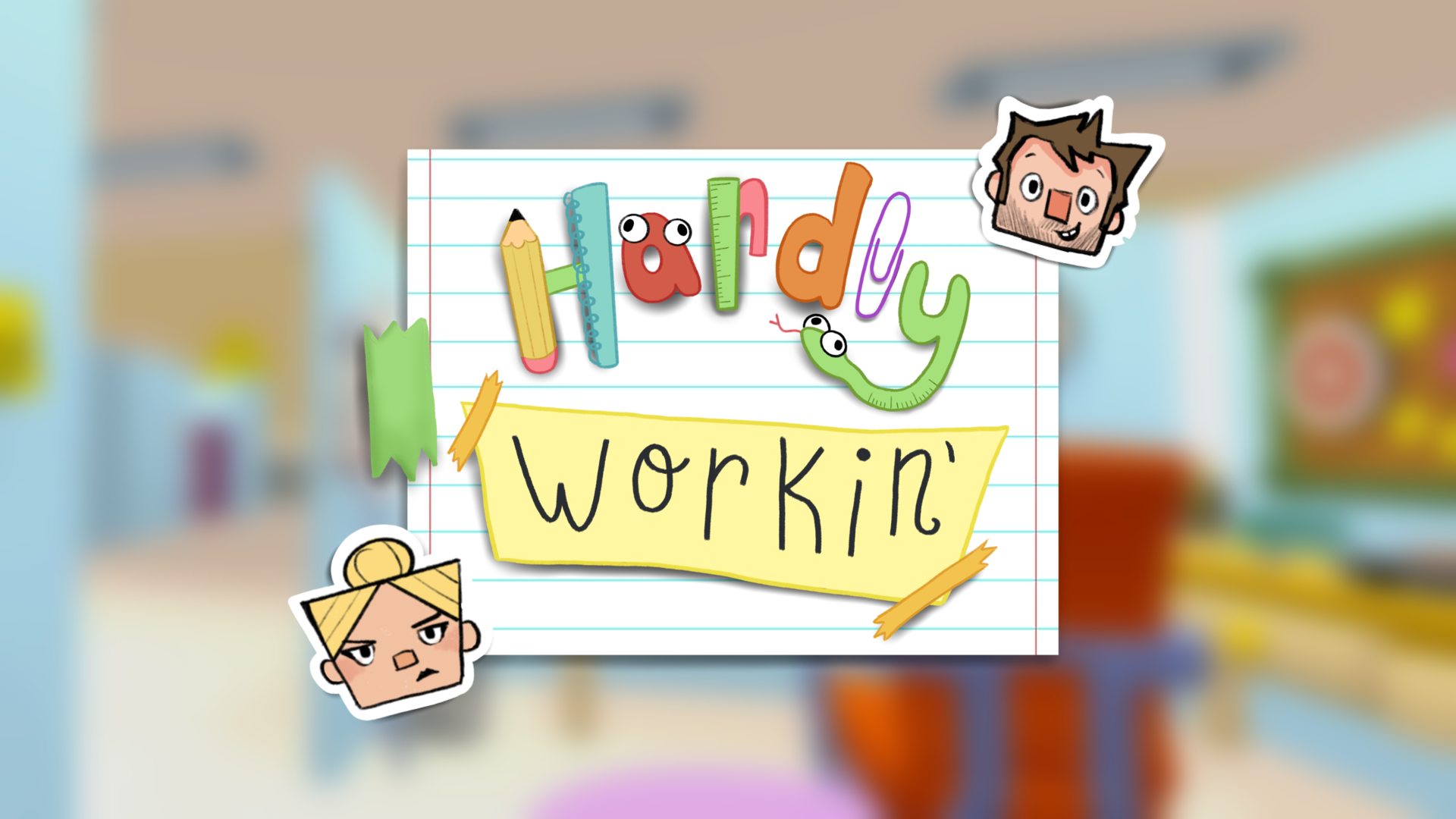
Hardly Workin'
A downloadable game
In Hardly Workin' you play as the worlds biggest slacker, Buddy Inepta. You clock in to your 9-5 office job and slack the day away, throwing around tacks, fishing objects out of other's cubicles, and spiking your coffee to make it through the day - all the while trying to avoid the watchful eye of Karen...
Slack off too much and you're fired, but slack off too little and Buddy burns out!
You can find Hardly Workin on Steam! (A build will be added to itch ASAP)
https://store.steampowered.com/app/3724110/Hardly_Workin/
CREDITS!
ALL RIGHTS RESERVED TO SLEEPY SLOTH STUDIOS!
Our team has worked really hard over the past 5 months to get this game up and running in a state that we're very proud of! (It's like showing people your newborn baby..) So credits to all the hard workin' students for the immense amount of time and effort spent on this game, as well as to all the voice actors and music engineers involved! Huge thanks to:
The entire Sleepy Sloth team for their hard work:
Producer & Programmer:
Ethan Charette
Programmers:
Baaqir Ammar, Jacob Vespa
Designers, Artists, Animators, Audio Engineers, 3D & 2D Artists (they really did it all!):
Emma Little, Isaac Wiliszewski, Jake Pecharich, Stephen Russell
Voice Actors:
Kane Jennings as Buddy, Barry, and Chad
Ellery Keller as Karen
Ali Doherty as Zoe
Kiara Secord as Alicia
Sound Booth Tech: Shaun Ferguson
Title Screen Music by Jake Magnus (we've fixed the spelling error in the credits oopsies!)
And last but certainly not least thanks Kevin Macleod for Scheming Weasel royalty free music ;)
| Status | In development |
| Authors | ethancharette, emmalitzz |
| Genre | Simulation |
| Tags | 3D, Cute, Indie, lus2025, No AI, resource-management, stressful |
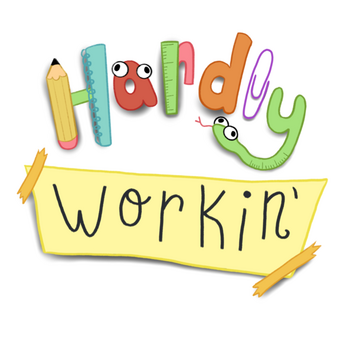
Comments
Log in with itch.io to leave a comment.